Virtual Desktops – Concrete Security and Productivity Advantages
Windows 365, your Windows in the cloud
Windows 365 is a cloud-based service that streams a full Windows experience to any device, offering seamless access to your personalized desktop, applications, and data. It provides secure, scalable, and versatile computing power, enabling you to work from anywhere with an internet connection.

Streamed across devices

Always ready and updated

Personal and familiar

Scalable and resilient

Predictable costs

Simple to buy, deploy, and manage
Works seamlessly with Microsoft cloud services
Windows 365 integrates seamlessly with Microsoft cloud services, providing a unified experience across your favorite applications and data. It enhances productivity by ensuring secure, consistent access to your tools and files from anywhere, leveraging the power and flexibility of the cloud.
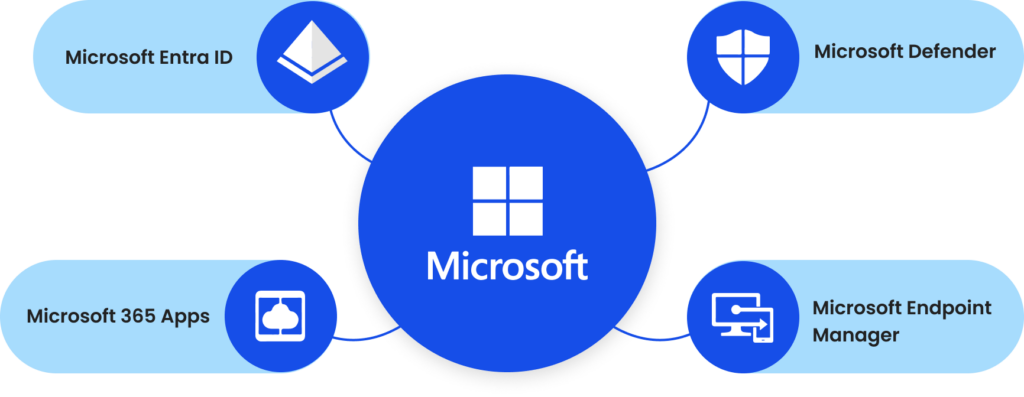
Windows 365 for Enterprise:
Versatile options to meet your needs
Access from a variety of devices and operating systems
Form factor
Desktop / Laptop / Tablet / Phone
Platform
Windows / Mac, iOS / Android
Provision with your choice of Windows
Windows 10
Windows 11
Choose from a range of compute and storage configurations
Each offered at a predictable monthly per-user price
8vCPU
- 32GB / 128GB
- 32GB / 256GB
- 32GB / 512GB
4vCPU
- 16GB / 128GB
- 16GB / 256GB
- 16GB / 512GB
2vCPU
- 4GB / 64GB
- 4GB / 128GB
- 8GB / 128GB
- 4GB / 256GB
- 8GB / 256GB
1vCPU
- 2GB / 64GB
Azure Virtual Desktop provides secure, cost-effective, cloud virtualization to help organizations thrive in a remote first world

Access Windows 11 and Windows
10 from virtually anywhere
- Provide access to Windows 11 on a variety of devices
- Deliver a seamless experience on Microsoft Office and Teams
- Allow users to personalize their Windows 11 virtual experience with persistent user profiles.16

Get the security and reliability of Azure
- Deploy your virtual infrastructure in Azure Datacenters around the world
- Use Azure Active Directory and additional measures like MFA across the Microsoft ecosystem
- Provide management and customization options for IT by leveraging Azure services

Maintain full control over configuration and management
- Choose the Azure infrastructure options you need to meet each employee’s use case
- Empower IT to specify how desktops are distributed across VM’s
- Simplify the delivery of company specific apps to employees with capabilities for external users

Optimize cost with multi-session and pay for only what you use
- Deliver multiple desktop sessions on a single VM with Windows 11 multi-session
- Optimize deployment costs and scale session host VMs with Autoscale
- Use existing Windows and Microsoft 365 licenses to access Windows 11 and Microsoft Office
